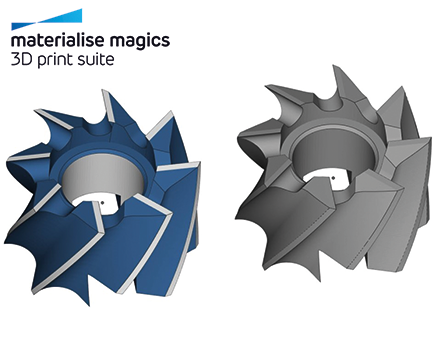본문
It's about the file format covered by Magics.
Magics' data conversion is performed by a separate module called MatConvert.
Solid data or mesh data (hereinafter referred to as "3D data") is retrieved.
It is converted through MatConvert to hand over STL data consisting of facet data to Magics.
When a user calls solid or polygonal data directly from Magics, the appearance of a shape consisting of facet data eventually occurs.
It can be seen that it is converted into an STL format containing only information and loaded into Magics. If you bring up STL data right away,
Converting is not done and it is called right away.
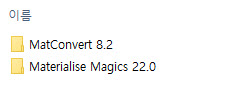 Name
Name
* It can be seen that MatConvert is separately installed when Magics is installed.
* File formats that can be imported directly from Magics.
- Native format of Rhinoceros. Versions up to 5.0 are supported.
- Versions up to 4.24 are supported.
- Versions from R7 to V5-6R2016 are supported.
- Versions from R2010x to R2016x are supported.
- Versions up to 10 are supported.
- Versions from Pro/E 2000 to Creo 3.0 are supported.
- Standard ACIS Text (SAT) files of versions up to 2016 1.0 are supported.
- Supports versions up to Solidworks 2017.
- Versions AP 214 and AP 203 are supported.
- Versions from Unigraphics V15 to NX 11 are supported.
- Autodesk Inventor format, versions from 9 to 2016 are supported.
- Only 3DFACE entities are imported.
- Versions up to 2017.1.0 is supported.
- Versions up to 1.5 is supported.
- Native format of Google SketchUp. Versions up to 2017 are supported.
- VRML 1.0 and 97 are supported.
Magcis is a solution that brings in this variety of 3D data and allows you to proceed with the process of 3D printing.
One thing to note when importing is that if CAD data is retrieved immediately, it must go through the Fixing step.
To minimize errors, apply the exact dimensions and tolerances at the CAD stage and export them to STL again.
Importing from Magics is the best way.

* This is modeling data that was worked on UG-NX with sample data and appeared in the Inventor World Cup.
* MatConvert execution window
Magics can immediately retrieve various CAD file format specifications as described above.
STL is loaded without going through Convert, but other files are exported by MatConvert.
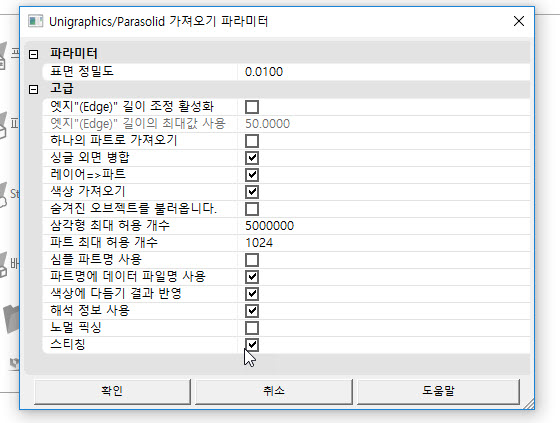
The above window is the MatConvert execution window that appears only when data other than STL data is retrieved.
Here, you can check what you are going to do while converting the file to STL, which is facet data, and retrieve it right away.
Simple fixing is also possible.
* If you send it from UG-NX to STL and load it directly from Magics,
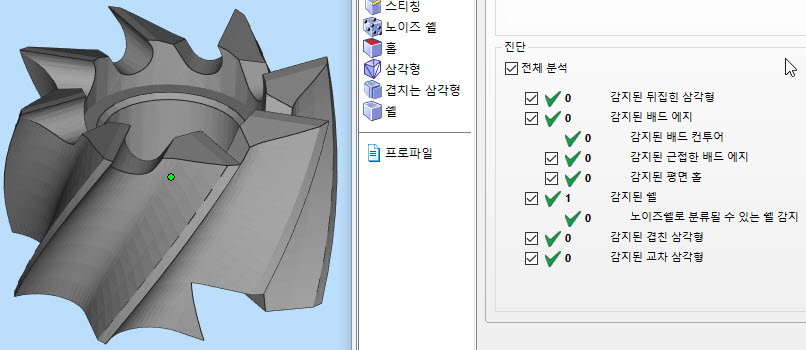
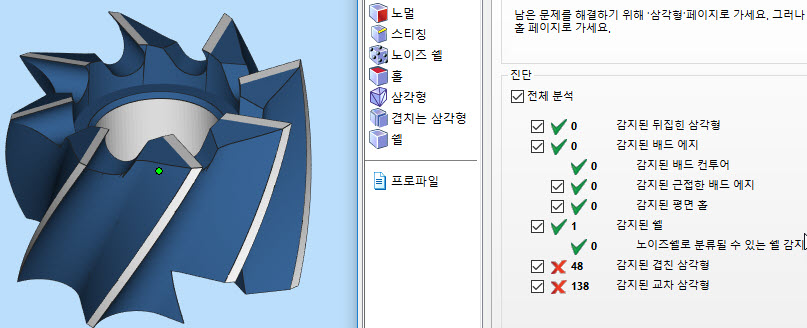
As you can see from the comparison above and below, STL basically does not have color information.
When converting from Magics, color information was taken and the color information was applied to STL's facet data.
And if cad data is retrieved immediately, there is a high probability that a triangle intersecting an overlapping triangle will occur.
It's not a big variable in 3D printing, but it can cause errors during slicing.
Fixing is recommended to be perfect because it can affect the shape itself.
- 이전글Types of metal 3D printing methods 21.11.08
- 다음글STL - Required file for 3D printing. 21.11.08